Lighting Transformation
See how LuminaBrush transforms your images with intelligent lighting effects
Multi-Light Scene Enhancement



Dynamic Lighting Control
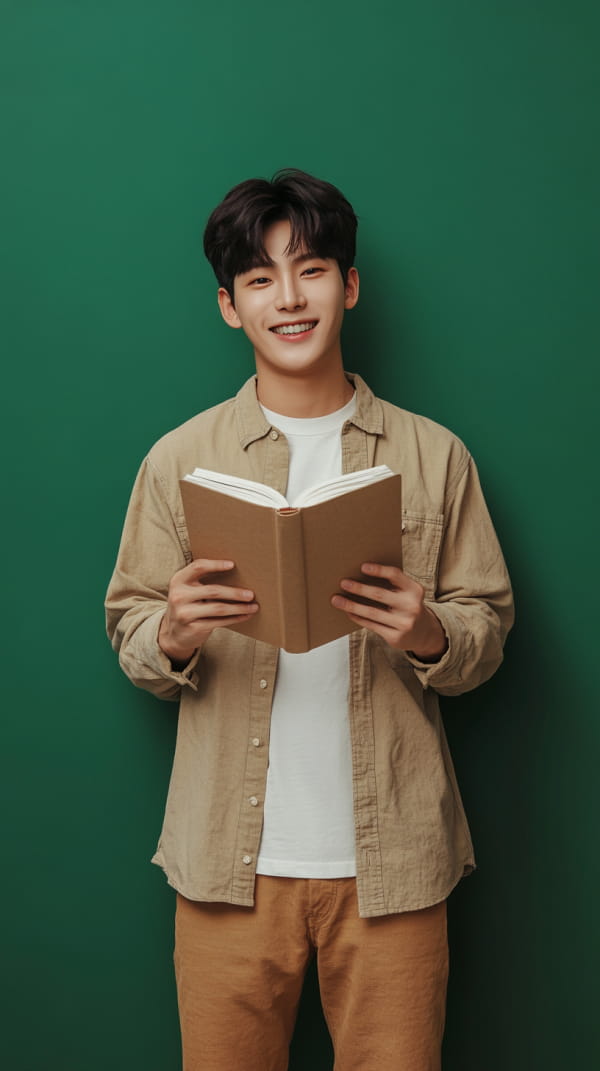
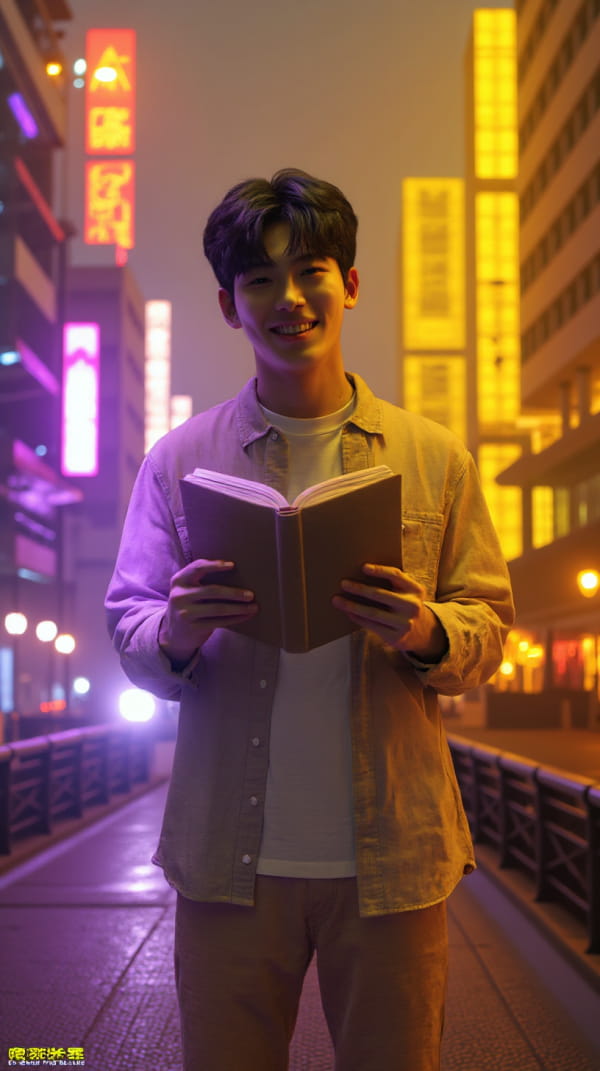
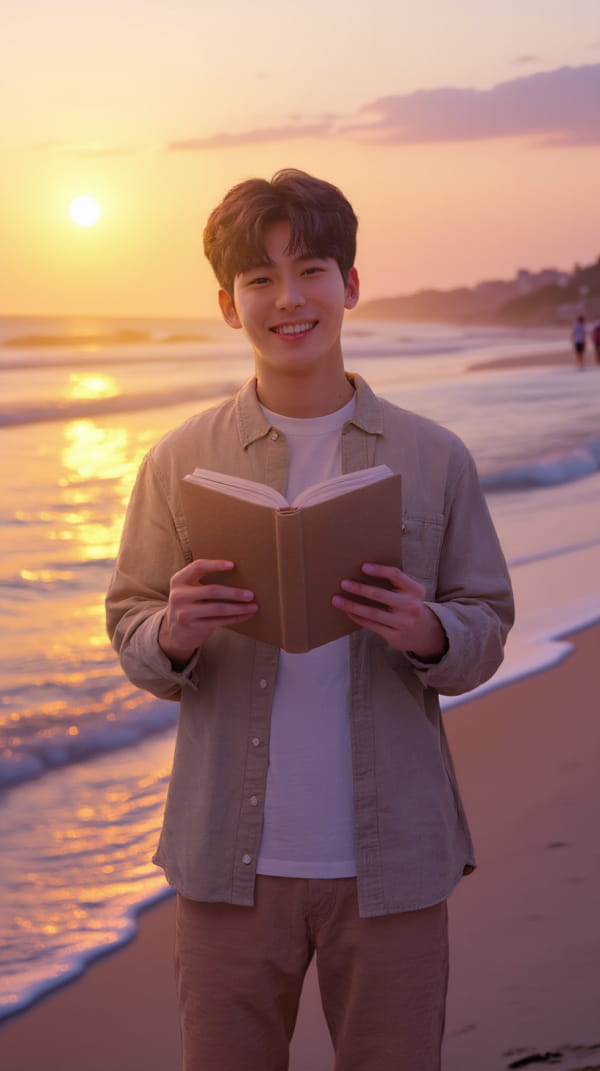
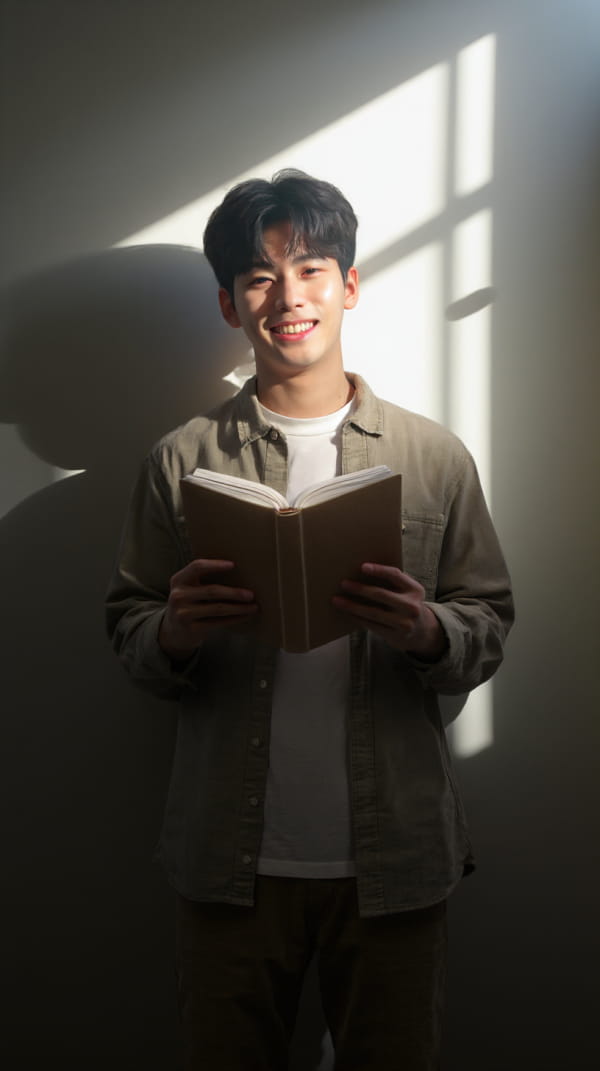
Artistic Lighting Effects



